Hello eSchool Students and Parents,
If you are accessing this page, it is because you or your student enrolled in a course with Pasco eSchool that will be taught on the Canvas learning management system this year.
This page contains a lot of vital information about accessing your new course, so please read it carefully and save it for reference.
Your teacher will be in touch with you by email soon.
Although you have signed up for the course, it may take up to 4 days for your course to appear in Canvas. If you are a student from outside of Pasco County, it will take up to a week after you submit your registration and home language survey forms .
———————————————————-—————————
HOW TO LOGIN
———————————————————-—————————
The web address for Canvas is:
https://launchpad.classlink.com/dsbpc
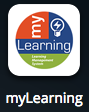 Once you are logged in choose the myLearning icon.
Once you are logged in choose the myLearning icon.
NOTE: It is best to use Chrome as your web browser. The latest version of Safari will also work. Internet Explorer and Firefox do not work as well as the other browsers and are not recommended.
Your username is your 6 digit student id for Pasco County.
Your password is your standard Pasco student password. If you are not currently a Pasco County Student your password and user ID will be emailed to you shortly. If you don’t know your student assigned password for Pasco County please contact the teacher of your course.
This password is a 5 letter word that starts with a capital letter, a 2 digit number, and a symbol.
For example: James Bond whose student number is 111111 and whose district assigned password is Happy99! would login to Canvas with
Username: 111111
Password: Happy99!
———————————————————-—————————
WHAT TO DO NEXT
———————————————————-—————————
Once you login, spend some time using what you learned in the orientation quiz to set up your user profile, add ways you want to be contacted including at least one email address, and configure your notification preferences. Notification setup is very important because this is how you will stay informed about your course and receive communication from your teacher
Your new course should show up in your Courses menu within 4 days (depending on your requested start date) after you sign up on the enrollment form. You may need to click All Courses at the bottom of the Courses menu and click the star icon in front of the title to see your new course in the dashboard. You can get started today by using the self-enrollment link for the orientation course. You will need to complete the orientation and earn the orientation badge before you will be allowed to continue in your other course(s). If you are a student from outside of Pasco County, it will take up to a week after you submit your registration and home language survey forms for you to see your course in Canvas.
————————————————————————————-
GETTING STARTED IN YOUR COURSE
————————————————————————————-
View the quick start Guide for Canvas
———————————————————-—————————
CREATING A GUARDIAN ACCOUNT
———————————————————-—————————
Parents and guardians go here for information on creating an account.




