Technical Support
How Do You Get Technical Help?
If you need Academic Help, please contact your teacher.
Our different courses are offered on different learning management systems. Please see the information about the platform that your course is on below to learn how to access, use, and seek help on that system. If you are unsure on which platform your course is taught, you can find that information on our course lists on the registration page.
myLearning/Canvas
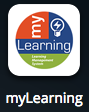 Login URL: https://launchpad.classlink.com/dsbpc
Login URL: https://launchpad.classlink.com/dsbpc
Choose the myLearning icon
Username/Password: Pasco Student ID #/District Assigned Password
(The District Assigned Password is also used for Moodle, computer login, and testing.) Pasco Students can find out their password from the teacher of their course.
Getting Support: In the bottom left corner of the Canvas website to submit Click the white Help link (if you cannot log in, you can also click the grey Help link at the very bottom of the login screen).  After clicking on the help button, select Report a Problem to submit a technical question from the page where you are having the problem. Be sure to provide as many details about the problem as possible and include any error messages that you are having
After clicking on the help button, select Report a Problem to submit a technical question from the page where you are having the problem. Be sure to provide as many details about the problem as possible and include any error messages that you are having
Help Documentation The Canvas guides have an extensive collection of help videos and step-by-step guides.
Browser and Computer Requirements
Educator on FLVS
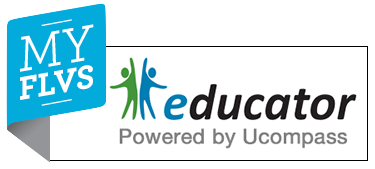
Login URL: County Virtual Schools
Username/Password: Student Created Username/Student Created Password. To recover your username or password, use this link https://login.flvs.net/?returnUrl=https://vsa.flvs.net
Getting Support: If you have a specific question about courses on the Florida Virtual learning platform, you can also contact The FLVS Help Center. The Technical Support Help Center is available Monday – Friday 7:00am – 9:00pm, Saturday – Sunday 9:00am – 5:00pm. Social Media Representatives are available Monday – Friday 9:00am – 5:00pm
- ONLINE: Access our Technical Support site. After creating an account on this site you will be able to submit a help ticket or start a live chat.
- PHONE: Call 800-374-1430
Help Documentation: Search the knowledge base for more information and help https://help.flvs.net/ics/support/KBSplash.asp or check out this login FAQ https://www.flvs.net/areas/faqs/Pages/LoginFAQs.aspx
System Requirements: View the Hardware Requirements here




