Pasco Schools Student Email
- All students who take a Pasco eSchool course have access to email through Office 365.
- This email address is also loaded into your myLearning / Canvas profile.
- Pasco eSchool students will need to check their email daily. This is the main format of communication between students and teachers.
To access your email:
1. Go to myPascoconnect
2. Click on Sign in to myPascoConnect

3. Sign in with the following credentials:
Username: Student ID / Lunch Number
Password: Silly Password (ex. Stars21#)
Be sure to type your password correctly with upper and lower case, numbers and symbol at the end.
4. If this is your first time logging in, please re-enter your password 2 times in the pop-up box
5. Click on Office 365

6. You will see a list of apps at the top of the screen. You can access your email by clicking on Outlook
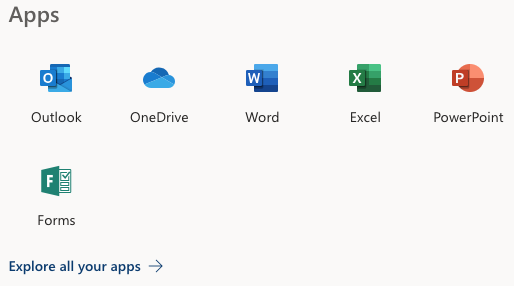
©Pasco eSchool, Pasco County Schools





