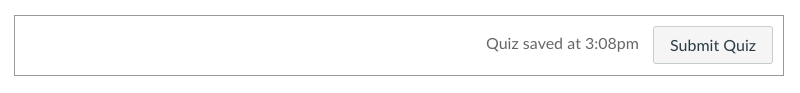Taking a Quiz
Taking a Quiz
As you can see, Quizzes will be in the Module list with the lessons. You should do everything in that list in order so that you know the information for the quiz.
When you enter a quiz, the top of the screen will show you details about the quiz such as point value and the number of questions, and you will see the instructions for the quiz:
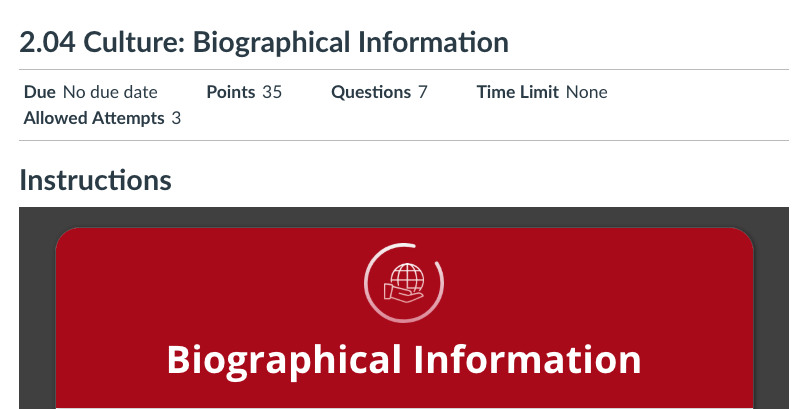
Scroll past the instructions and select the “Take the Quiz button” at the bottom.
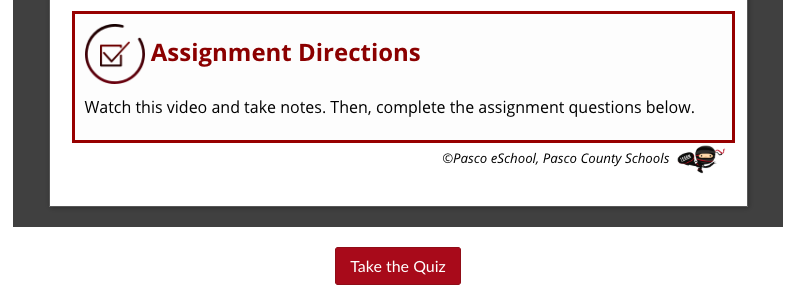
Your quiz will either have all the questions on one page or you will page through the quiz. You will see several different question types like Multiple Choice and Essay. During the quiz, you can view a summary of your questions on the right-hand side of the page. Questions you completed will be checked off.
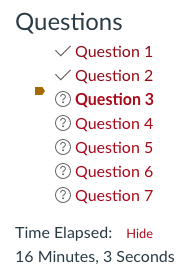
You can flag questions with the flag icon. Just click it and you can remind yourself to go back to the question. You can see that this also shows in the summary panel above!
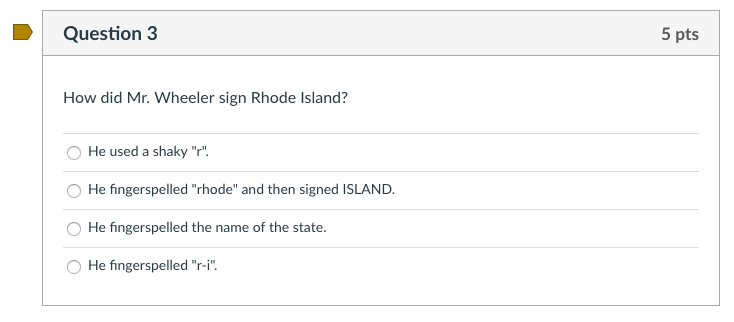
Your Quiz will save as you go. If you leave Canvas, you can log back in and resume the quiz.
When you are ready to submit, click on the “Submit Quiz” button.